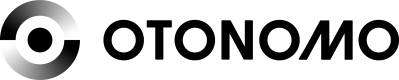Aggregated Data Usage
Getting started
Step #1 - Getting to the usage report.
The usage tab is unique per Workspace.
That means that the usage tab will appear every Workspace page and the data provide will be relevant to the specific Workspace.
To start using the usage tab, press the "usage" tab bellow the Workspace name
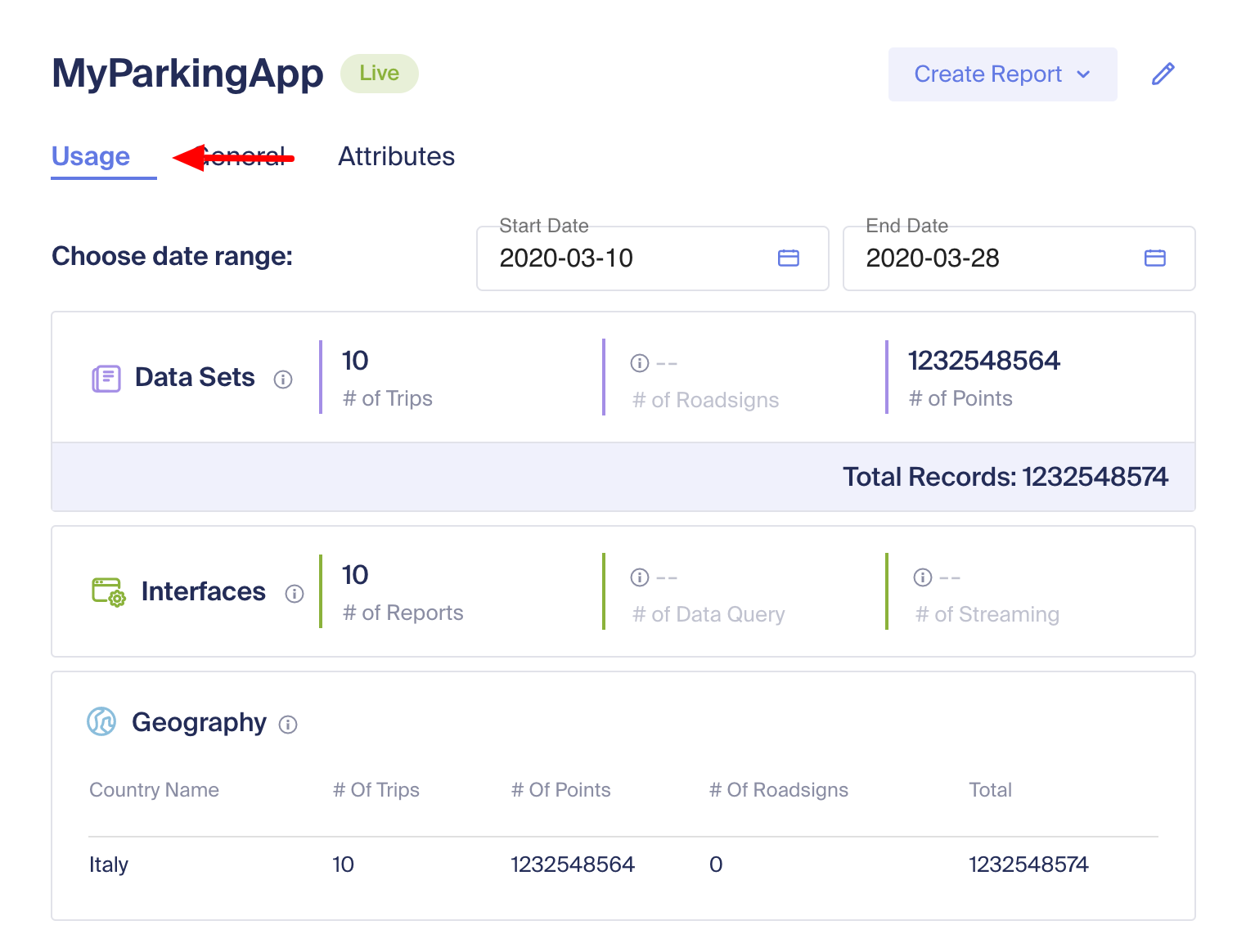
Step #2 - Choosing the date range
Choose the period for which the usage information is required.
Once you have choose the time period, the report data will be updated automatically.
Understanding the data
The usage report includes 3 sections: Data sets, Interfaces and Geography.
Lets review each of the available sections:
Data Sets - This sections provides accumulated information according to the data type consumed.
There are 3 types of data sets:
1. Trips - The total amount of trips data that were consumed during the configured period.
2. Roadsigns - The total amount of trips data that were consumed during the configured period
3. Points - The total amount of points data that were consumed during the configured period.
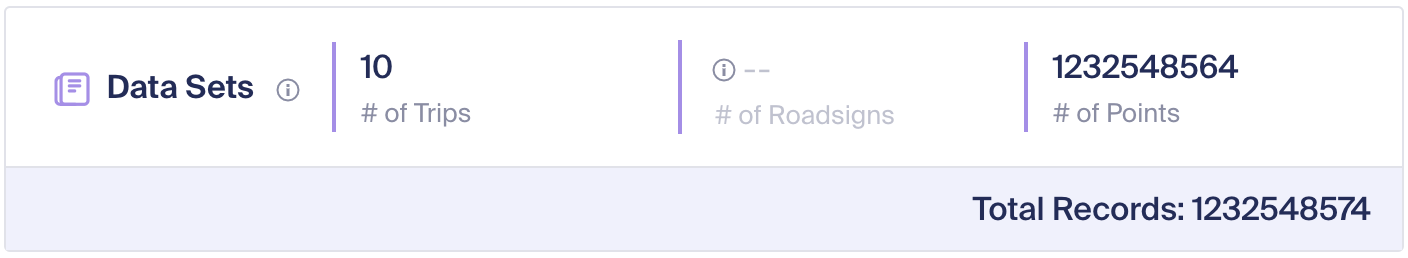
Interfaces - This sections provides accumulated information based on the consumption method.
1. Reports - Total amount of reports APIs that were executed during the configured period
The following API's are counted as reports:
- Aggregated Raw data
- Aggregated Raw Trips
- Aggregated Trip points
- Aggregated Road Sign
2. Streaming - Total amount of data that was consumed using Otonomo Streaming services - For more information, read Otonomo's Streaming Interface
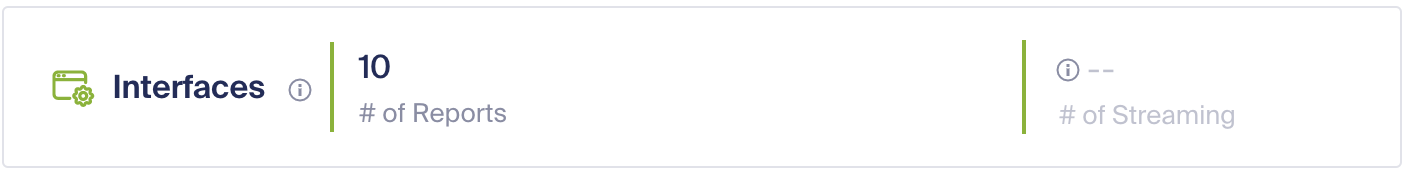
Geography - This sections shows a drilled down information based on country name.
For each country that data was consumed, the table includes the following content:
- # of trips - How many trips were consumed from the specified country
- # of points - How many points were consumed from the specified country
- # of Road sign - How many Road sign points were consumed from the specified country
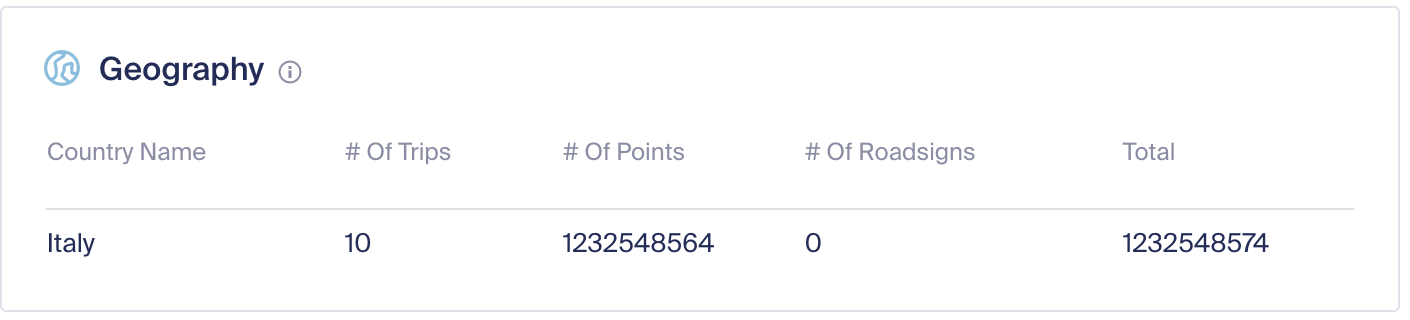
Need help? Have a question?
For any assistance contact us at [email protected]
Updated 12 months ago