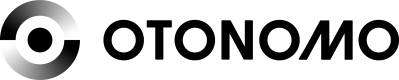Postman Collection - Car Status
Vehicle status for fleets is used when the offered use case is assigned to a large number of vehicles.
This collection provides the latest status for one vehicle or multiple vehicles.
To help you get running with ease, we created a Postman collection that can help you run our API requests for the first time.
1. Download Postman
Postman is a free tool to run API requests and inspect their responses.
It can be downloaded as an App for Mac and Windows OS or as a Chrome Extension.
Download link: https://www.getpostman.com/downloads/
2. Download Otonomo's collection
Use the link below to download Otonomo's collection:
For Car Status in the EU
For Car Status in the US
3. Add variable data to the collection
After the collection has been added to Postman, please follow these steps:
- Right click the 3 dotted button
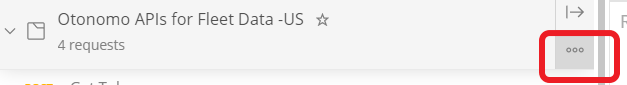
- Press "Edit"
- Go to "Variables" tab
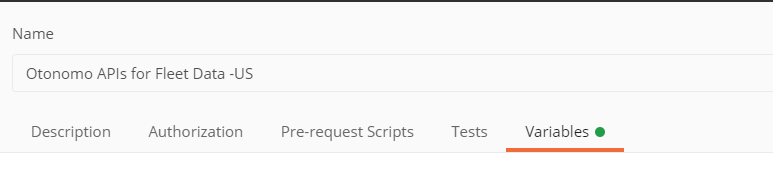
- Fill out the following details:
- client_id
- client_secret
- service_id
Learn how to find these credentials here
4. Get Token
First run "Get Token". This request generates a token which will enable you to run the other calls and will be usable for 1 hour.
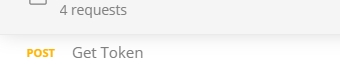
You can now run the API by pressing the blue "Send" button on the right top corner of the screen.
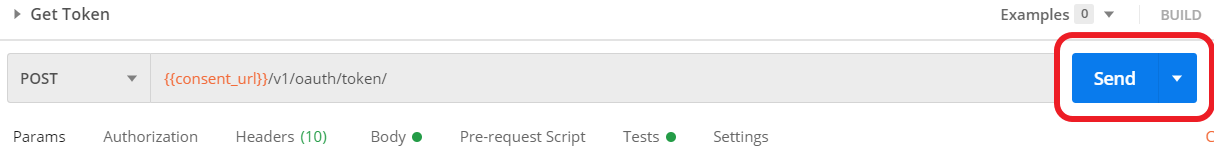
You will be able to run calls without the need to generate a new access token for one hour.
We have designed the collection so that it extracts the token from the response and uses it automatically in other requests inside the collection.
5. Get Vehicle Status - sync
If you wish to receive your vehicle's status, you have two options:
A. Get one vehicle's status - real time
B. Get multiple vehicles' statuses asynchronically
This section will refer to A. Get one vehicle status - real time
- Go back to Section 3. Add variables data to the collection and add your VIN to the relevant variable
- VIN - the vehicle VIN
- Run "Get Vehicle Status" to get the latest status:
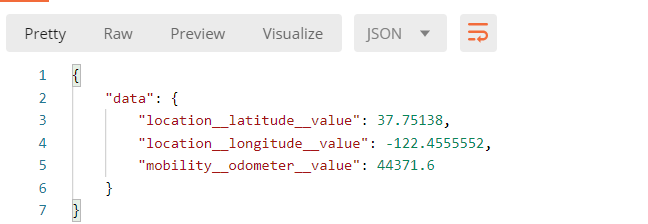
The presented attributes are the ones which were defined in your Workspace. In case any attributes weren't returned, this may be due to a limitation of the OEM for this specific vehicle.
6. Get Multiple Vehicles Status - async
This section will refer to B. Get multiple vehicles' status asynchronically.
If you wish to get multiple vehicles' statuses at once, you can use an async method.
- Go to "Create Vehicle Status Report" in the Postman and fill out your VINs in the Body:
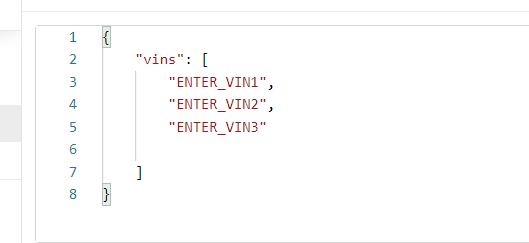
-
Run this call and get a "Request_id" to obtain the report's unique ID. We have designed the collection so that it extracts the "Request_id" from the response and uses it automatically in other requests inside the collection.
-
To check the report's status, run "Get Report Status" and if the report is ready, you will get the URL:
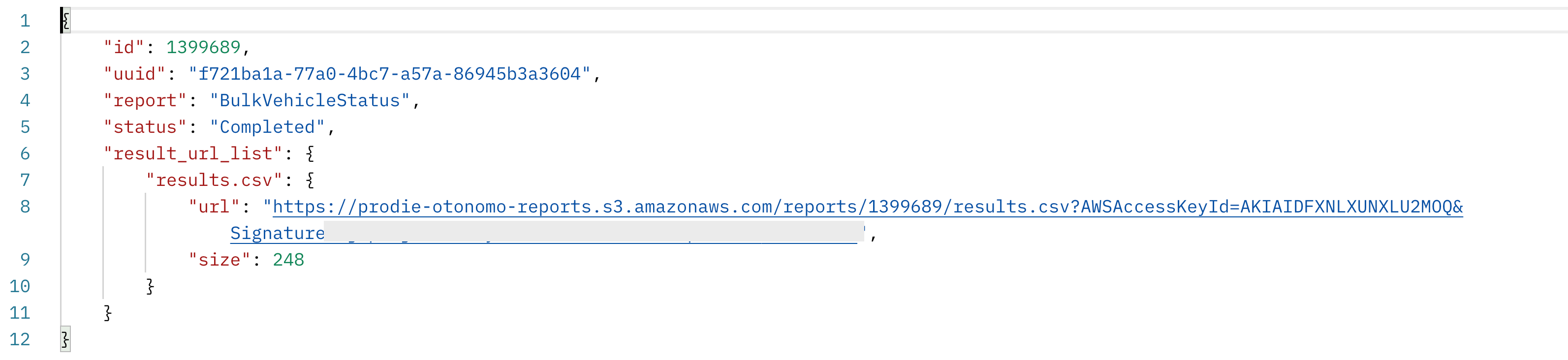
If you have any questions, feel free to contact us at [email protected]
Updated 9 months ago