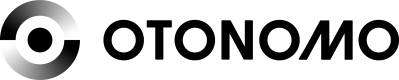Getting Started

Otonomo is a SaaS platform that simplifies the process of accessing vehicle data.
What do we do?
We receive data from different providers from around the world, clean it, normalize it, add metadata, and most importantly, enable you to retrieve high-quality data in a number of methods, all so you can easily increase your data pool.
Fleet and Personal Data
Otonomo provides two types of vehicle data: Fleet and Personal Data.
Fleet Data supports data from vehicles attributed to a business fleet and serves fleet management, leasing, and rental companies with cleansed, normalized data and rich data capabilities.
Personal Data Personal Data is used by applications to provide driver services such as Usage-Based Insurance, EV charging, car wash, etc.
Creating an Account
You can ask for account creation by filling out the form here https://info.otonomo.io/contact-us.
One of our representatives will be in touch with you.
Once the signup process has been completed with our representative, a verification link will be sent to your e-mail address.
You can then login to your account at https://market.otonomo.io for US customers, and https://market.eu.otonomo.io for EU customers.
Fleet Setup
To obtain data from Otonomo, a user first needs to configure a Fleet on the Platform. A Fleet is the workspace where you manage your vehicles, decide which data attributes to receive, and configure data consumption methods.
A vehicle Attribute is the smallest information element from a vehicle. Examples of attributes include VIN (vehicle identification number), latitude, longitude, heading, etc. Otonomo supports hundreds of vehicle attribute types.
The available attributes per a specific vehicle may vary by car make and model. The availability can be found in the Attribute Explorer.
You can find additional information on the process of setting up fleets here: Fleet data overview
Data Consumption
Once you have created your Fleet, you will be able to start consuming data.
The easiest method of consumption is using the UI.
The platform has a dedicated report generation section, which enables you to generate a report based on location or by drawing a polygon on a map.
To learn more, read Creating reports.
In addition to the platform, we provide two additional methods of data consumption: API and Streaming
To learn more about the differences, read Consumption Methods.
Updated 10 months ago