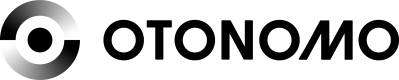Explore Otonomo's Data
"Explore" functionality enables you to see the daily data Otonomo has per county and data set.
Step #1 - Access "Explore"
Access "Workspaces" on the left menu and press "Explore" button on the top right corner of your screen .
If you have never created any Workspaces before, this button will be presented below "Get Data" button.
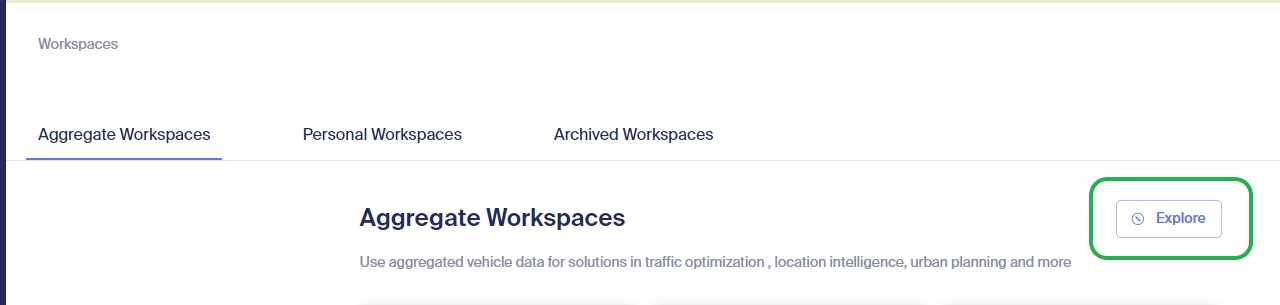
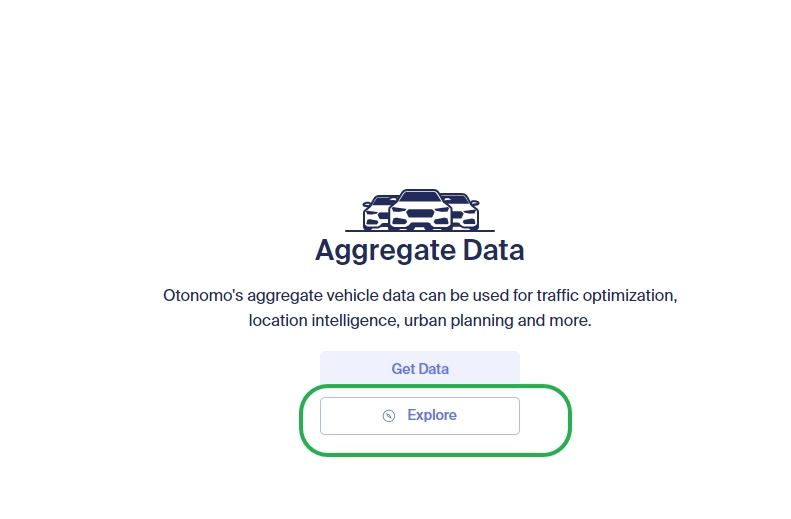
Now you can see the map and start exploring Otonomo's data
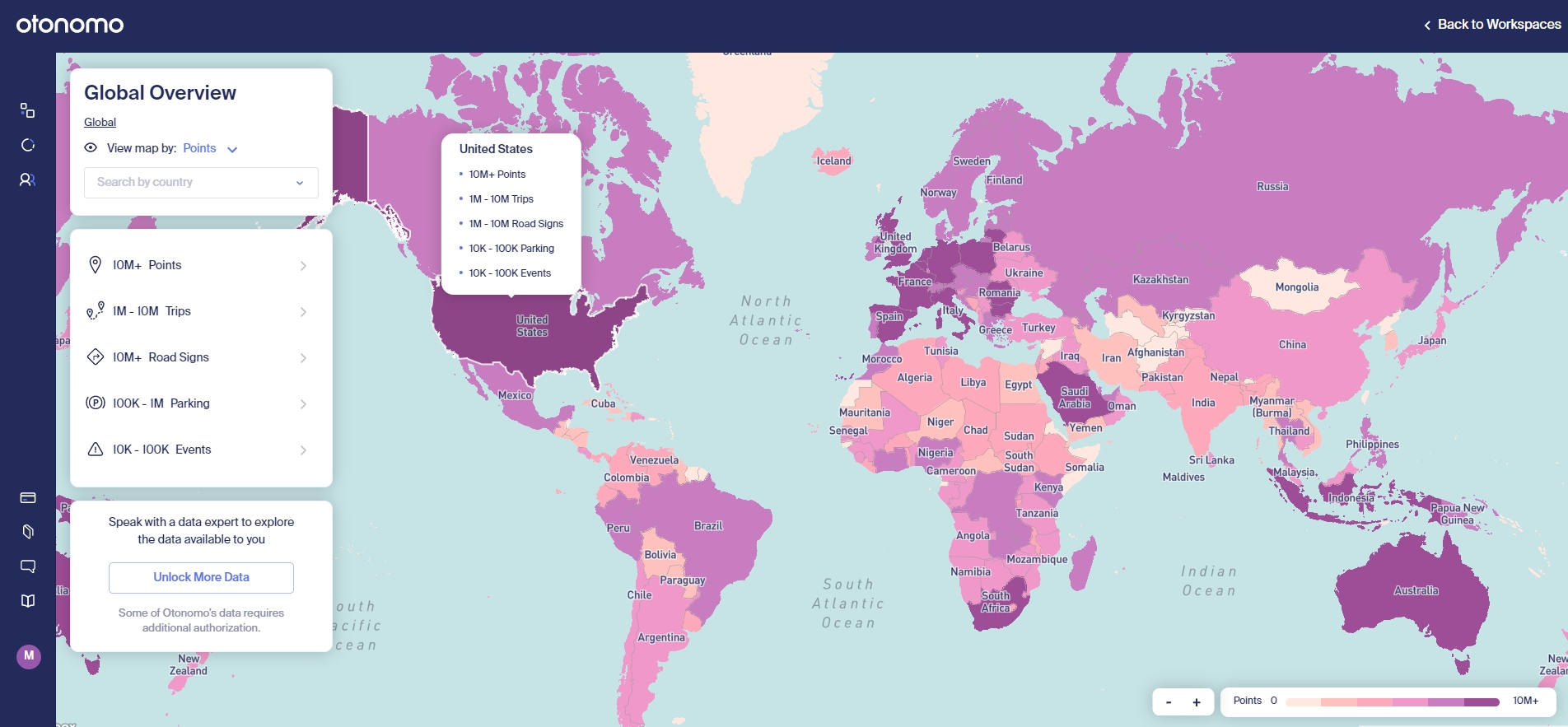
What does the map describe?
The map describes the daily amounts of data Otonomo has for each country and data set. See more details below.
What is the meaning of each color in this view?
Check out the legend on the bottom right corner -hover on each color to get the numbers
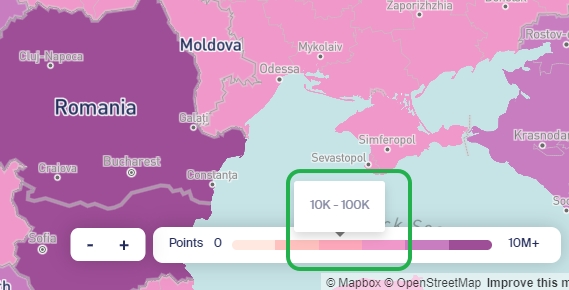
Now you can hover on each country and see the daily amounts of data per data set.
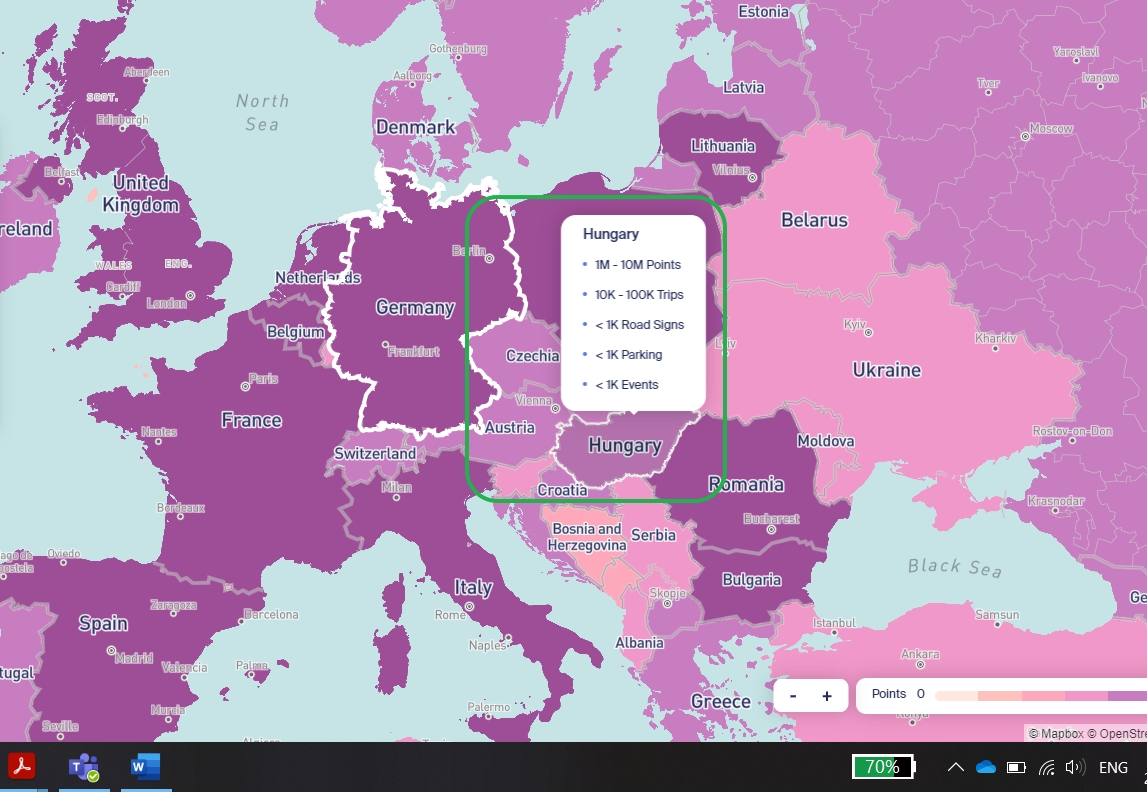
You can zoom in and zoom out the map on the bottom right corner, next to the legend:
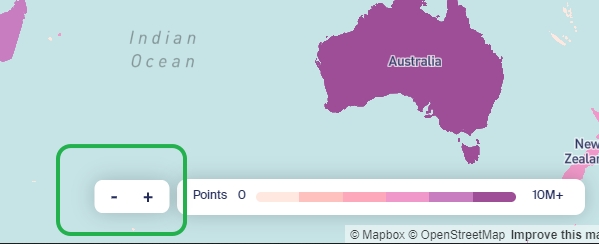
Step #2 - Select Geography and Data Set to explore
You can select your the required data set on the top left corner:
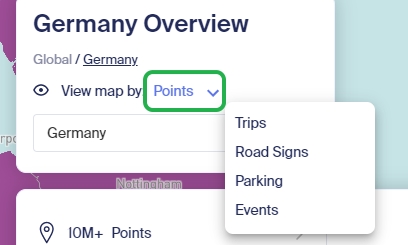
And country:
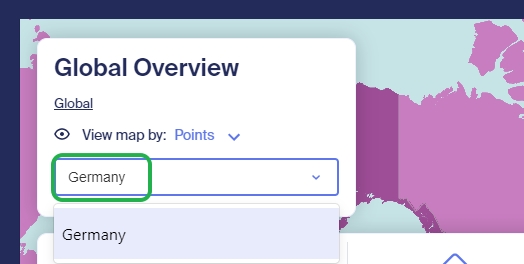
Now you can see the estimated amounts of data Otonomo has for this country and data set per day.
In order to see the different data sets information for the same country click on each of the data sets' names below and then you can see:
- Daily estimation for this data set.
- Description
- Consumption methods - API, Streaming etc.
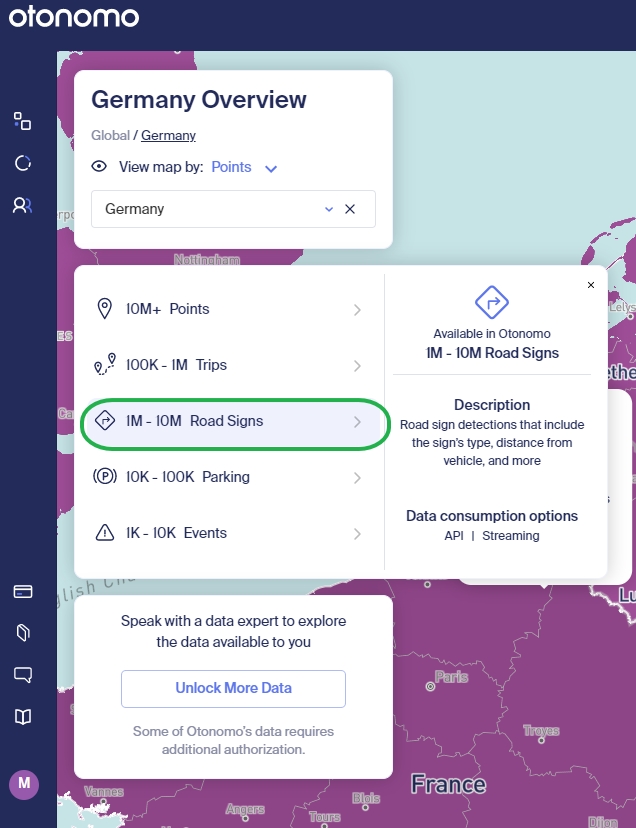
Why do my reports generate less data than what's described here?
Your account isn't necessarily set up for all the providers Otonomo can offer for this country.
In order to see the amounts of data described in "Explore", please contact your Sales agent or [email protected]
Updated 12 months ago